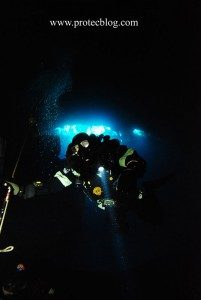While reading this article please keep in mind that 99% of my diving takes place in the caves of the Yucatán Peninsula, Mexico. The opinions expressed in this article are based on my observations of the combined experience of Matt here at Protec, Hans Kaspersetz from Quiet Diver and myself.
I have found the X1 to be an extraordinary tool, considering the environment I dive in and the type of diving I pursue. The X1’s design and features are both robust and easy to use and facilitate the type of diving I do on a daily basis.
I have used the Liquivision X1 for: shallow cave diving, teaching and exploring; both in open and closed circuit modes; in environments from huge power passage to tight sidemount cave; for air, Nitrox, Trimix and Heliox; and for up to 7-hour long decompression dives with in water decompression as well as in a habitat.
There are certain aspects that make the X1 the perfect choice for me and here are some of them:
- The computer is unbelievably small: I think this is a very important factor because of various reasons such as, less entanglement hazard while working with reels and lines, less crowded forearms especially while deep diving and the general minimalist approach of equipment in cave diving. The unit is nicely streamlined and can be carried on both arms with the option of flipping the screen. In cave diving, seize matters!!!
- The solid body: Anyone that dives in caves will be able to tell you that it is extremely demanding on your equipment. Sharp edges and fine silt that enters even the tiniest orifice put your equipment to the test. The solid body, button less design and wrist mount from Deep Sea Supply combines to make a durable unit that securely attaches to your person.
- The OLED display: Well, who ever has seen one under water or in pictures knows that the display is very powerful and also readable from almost every angle. A fantastic feature especially for exploring because you can still read the depth reading in extremely low visibility which facilitates the collection of data. In fact the display is so bright that I call it my 3rd back up light.
- The compass: Honestly I would not use the compass for surveying BUT, you can use it to follow the general trend of the cave while laying line for example. It safes another spot on your arm, two birds one stone.
- The integrated stopwatch: Very useful for timing decompression stops, low Po2 brakes in the water or habitat, slow final ascents, distances between way points in the cave, runtimes of DPV and many more.
- The constant updates: Another awesome feature and they are FREE, when you use Ross Hemingway’s V-Planner Live. It is like getting a new computer every couple of months. The new software versions are announced by mail. To download and update your computer takes about 10min and it is easy even for somebody like me who is very inexperienced with computers.
- The user elected menu list: The new software 4.25 gives you the option to choose the order of the menus. Meaning you can swap things around depending on their importance during the dive. Depending on the type of dive you maybe want to have the compass on first place followed by deco mixes and maybe then the lost gas option or maybe first stop tables then ceilings and display. Before every dive it’s your choice in which order they appear.
- Plan your dive, dive your plan: I am a fan of Ross´ software since I first used the Z-Planner for deep diving projects in the Egyptian Red Sea. When I got my hands on the first multi-gas computers the calibration nightmare started. I don’t know how often I “bent the computer” because I followed the tables and my computer did not agree…what a nice back up?!? Anyway it always took some time to tweak the settings of the software with the ones of the computer to get them to more or less agree. Now having the same software in the laptop as in the dive computer makes really for nice straight forward dive planning.
- The use: If this computer was any easier to use a monkey could do it, on a second thought maybe the ones at NASA can. But seriously the menu set up and programming is really great. You still should READ THE OWNERS MANUAL before you use it though. But after sitting and playing with the unit for like 20min you know it inside and out.
- Customer Service: I have worked in the dive industry for about 8 years and purchased a lot of gear. Unfortunately, my customer service experiences have been less then satisfying and I rarely have something positive to say about dive equipment manufacturers. Most will invent the weirdest stories or blame you no matter how something brakes or doesn’t work as advertised. Sometimes it is even insulting. However, I am happy to report that for the case of the X1 where you have to deal with two manufacturers: Liquivision and HHS Software, I received OUTSTANDING support from Margaret at Liquivision and Ross from HHS. They are incredibly fast when it comes to answering emails, are super professional and very helpful. I had to deal with them for equipment failures and after a dive accident.
Unfortunately, I cannot report only good things about the X1. We suffered some hardware failures; however they were dealt with quickly and without cost to us.
- Problem with depth sensor: There is a known problem, as stated by Liquivision, where the pressure senor port is filled with too much protective white goo. When the computer is heated up by being in direct sunlight or in the sweltering jungle, the goo expands and the unit senses that it is under pressure and will not turn off. There are fixes for the problem listed on the Liquivision web site. If it occurs while on site, Hans discovered that he could just take the computer in the water and the goo shrinks and display the correct numbers. Liquivision offered to replace the computer.
- Missing pixels on the display: Matt and I both had some missing lines and missing pixels on the display after only a couple of dives. Liquivision replaced them at zero cost and we kept the computers (since they were still absolutely usable) until the new units had arrived. The same day after sending a mail to Ross we had a new key to install V-Planner Live again at no cost.
All in all it is really a great tool with a wide range from exploring tiny caves in OC sidemount and getting good readings even in low viz which is crucial for collecting good survey data to several hour long deep cave dives utilizing CCRs with 20 different Bail Out mixes and habitats. The X1 with V-Planner Live is a great product that really jump started a new generation of dive computers. What a great time to be a diver :)))
Photos by Matt and Hans